Hey! Como já disse nos posts anteriores, eu tenho estado muito dedicada ao Youtube (se ainda não conhecem o meu canal, espreitem aqui!). No último vídeo que publiquei falei sobre todo o processo por detrás dos meus vídeos. Como gravo os meus vídeos, o meu material e também as minhas dicas para quem quer começar um canal e não tem muito dinheiro. Apresento várias opções em conta ou até mesmo grátis para conseguirem iniciar no Youtube e tirarem o maior partido do material que têm à vossa disposição! Aqui ficam as minhas dicas, vamos começar?
Hey! As I said in previous posts, I have been very dedicated to Youtube (if you don’t know my channel yet, check it out here! It's only in portuguese but feel free to check). In the last video I talked about the whole process behind my videos. How I record my videos, my equipment and also my tips for those who want to start a channel and don't have a lot of money. I present several cheap options or even free to get started on Youtube and make the most of the material that you have avaibble! Here are my tips, shall we start?
Para mim a luz é o factor mais importante para quem quer ter uma boa qualidade de imagem. Não interessa se gravam com máquina ou com telemóvel, acreditem! Eu gravo sempre com luz natural e gosto muito, a única desvantagem é ser inconstante. Na imagem acima podem ver duas fotos de filmagens com a minha câmara, uma com luz de lado e outra com luz de frente. O ideal é filmar com uma luz de frente, fica mais uniforme. Por exemplo, colocarem-se de frente para uma janela, como eu.
LIGHT
For me, light is the most important factor for those who want to have a good image quality. It doesn't matter if you record with a camera or with a smartphone, believe me! I always record with natural light and I like it a lot, the only disadvantage is the light is uneven. In the image above you can see two frames from my camera, one with side light and one with front light. The ideal is to shoot with a front light, it is more uniform. For example, facing a window, like me.
MEIO DE GRAVAÇÃO
No meu caso, eu gravo com a minha Canon 600D. Normalmente utilizo a lente de 50mm. É a preferida das bloggers e de algumas youtubers porque é a das lentes mais baratas da Canon. Desfoca o fundo e cria um efeito muito giro nos vídeos, tem a melhor qualidade possível por um preço baixo. Em relação à minha câmara, não é de todo a melhor, já tem uns anos e já não funciona na melhor das suas capacidades. Nunca se esqueçam de uma coisa, mais vale investir numa boa lente do que na máquina, faz muita diferença!
RECORDING MEDIA
In my case, I record with my Canon 600D. I usually use the 50mm lens. This lens is a favorite of bloggers and some youtubers because it's the cheapest Canon lens. Blurs the background and creates a very nice effect on the videos, it has the best quality possible for a low price. Regarding my camera, it's not the best there is. I have it for a few years now and it doesn't work to the best of its capabilities. Don't forget this: it is better to invest in a good lens than in a good camera, it makes a lot of difference!
Também podem utilizar o telemóvel para gravar! O meu é um Huawei P20 Lite, já tem uns anos e não é nada de especial, grava a full HD, é o suficiente. Existem modelos excelentes por menos de 200€ que fazem um óptimo trabalho! Para quem usa telemóvel aconselho imenso usarem a app Open Camera para Android, tem um maior controlo das definições e vão notar muito a diferença de qualidade! Entre câmara frontal e traseira, prefiram sempre a traseira. Embora as duas sejam bastante aceitáveis.
You can also use your phone to record! Mine is a Huawei P20 Lite, it's been a few years and it's nothing special, it records in full HD and it's enough. There are excellent smartphones for less than 200 € that do a great job! For those who use a phone, I highly recommend using the Open Camera app for Android, you have greater control over the settings and you will notice the quality difference a lot! Between front (2) and rear cameras (1), always prefer the rear. Although both are quite acceptable.
TRIPÉ
Não precisam de tripés para gravar! Mas se fizerem mesmo questão de ter um, podem encontrar mini tripés no Ebay por cerca de 3€! Não aguenta tão bem o peso da minha câmara mas é muito bom para o telemóvel e ajuda muito para vlogs! Em alternativa há imensos vídeos a explicar como fazer tripés caseiros. Eu, para além do mini tripé, uso também um grande da Hama Star 61.
TRIPOD
You don't need tripods to shoot! But if you really want to have one, you can find mini tripods on Ebay for around 3€! It does not support the weight of my camera very well but it's very good for the phone and helps a lot for vlogs! Alternatively, there are lots of videos explaining how to make homemade tripods. In addition to the mini tripod, I also use a large one from Hama Star 61.
MICROFONE
Eu gravo o audio dos meus vídeos com o telemóvel, coloco numa superfície perto de mim e depois junto o audio ao vídeo na edição (acreditem que há diferença entre gravar som com a câmara e com o telemóvel). Se filmam com o telemóvel, podem gravar áudio com o microfone dos fones (basta prender com um gancho à roupa), ou um microfone de lapela, também são muito baratos no Ebay!
MICROPHONE
I record the audio of my videos with my smartphone, I place it on a surface near me and then add the audio to the video when editing (believe me, there is a difference between recording sound with the camera and with the phone). If you shoot with your phone, you can record audio with the microphone on the headphones (just hook it to your clothes), or a lapel microphone, they are also very cheap on Ebay!
CENÁRIO
Isto já depende muito das vossas preferências, tema do vídeo, etc. mas é importante usarem um fundo que não tire a atenção de vocês. No meu caso, considero o meu fundo um pouco ruidoso (tem muitas coisas), mas como gravo com a lente de 50mm que desfoca o fundo, acho que resulta bem. Tenho expostas algumas coisas que me caracterizam e acho no meu caso faz sentido!
BACKGROUND
This already depends a lot on your preferences, the theme of the video, etc. but it is important to use a background that doesn't take the attention away from you. In my case, I consider my background to be a bit noisy (there are many things), but since I record with the 50mm lens that blurs the background, I think it works well. I have exposed some things that characterize me and I think in my case it makes sense!
EDIÇÃO
Nunca subestimem o poder da edição! Para além de transições, intros e efeitos, a edição é a maior ferramenta para fazer o vosso vídeo acontecer! Eu edito os meus vídeos no Adobe Premiere Pro, tive que instalar por causa da faculdade e por isso foi o único editor que usei durante anos. Acabei por me habituar e fazer toda a parte gráfica e visual dos meus vídeos em programas da Adobe. Em baixo deixo algumas sugestões de editores:
EDITION
Never underestimate the power of editing! In addition to transitions, intros and effects, editing is the biggest tool to make your video happen! I edit my videos in Adobe Premiere Pro, I had to install it because of college and it was the only editor I used for years. I ended up getting used to it and doing all the graphic and visual part of my videos in Adobe programs. Below I leave some editor softwares suggestions:
- Shotcut (grátis)
O único editor grátis que conheço. Não esperem qualidade semelhante a programas caros, nem aquelas ferramentas todas de edição. Mas cumpre a função perfeitamente e é surpreendentemente bom para um programa gratuito!
- Filmora (69,99€ - Plano Vitalício)
É muito bom para quem quer ter mais ferramentas do que um editor básico. Muito bom para principiantes e muito fácil de usar e de apreender. É um dos editores mais populares e é o que tem mais coisas pelo preço. Conseguem atingir resultados muito bons com este programa!
- Pinnacle Studio (a partir de 59,95€ - Plano Vitalício)
O meu favorito (se um dia ganhar dinheiro com o Youtube, é aqui que o gasto)! O Pinnacle Studio tem 3 planos diferentes com coisas diferentes, o mais barato é mais do que suficiente para editarem os vossos vídeos mas, se quiserem ir mais além, o mais caro tem imensas ferramentas profissionais para fazem os melhores vídeos que conseguirem! Toda a interface é fácil de usar e continua a ser uma boa aposta para iniciantes!
- Adobe Premiere Pro (24,59€/mês)
Provavelmente o melhor, mas também o mais caro. Já não recomendo tanto para principiantes, pois é fácil perderem-se com tudo. A melhor parte do Premiere é a facilidade e compatibilidade com os outros programas da Adobe, tornando-se muito versátil! Quando começam a conhecer o programa conseguem fazer coisas mesmo incríveis com ele.



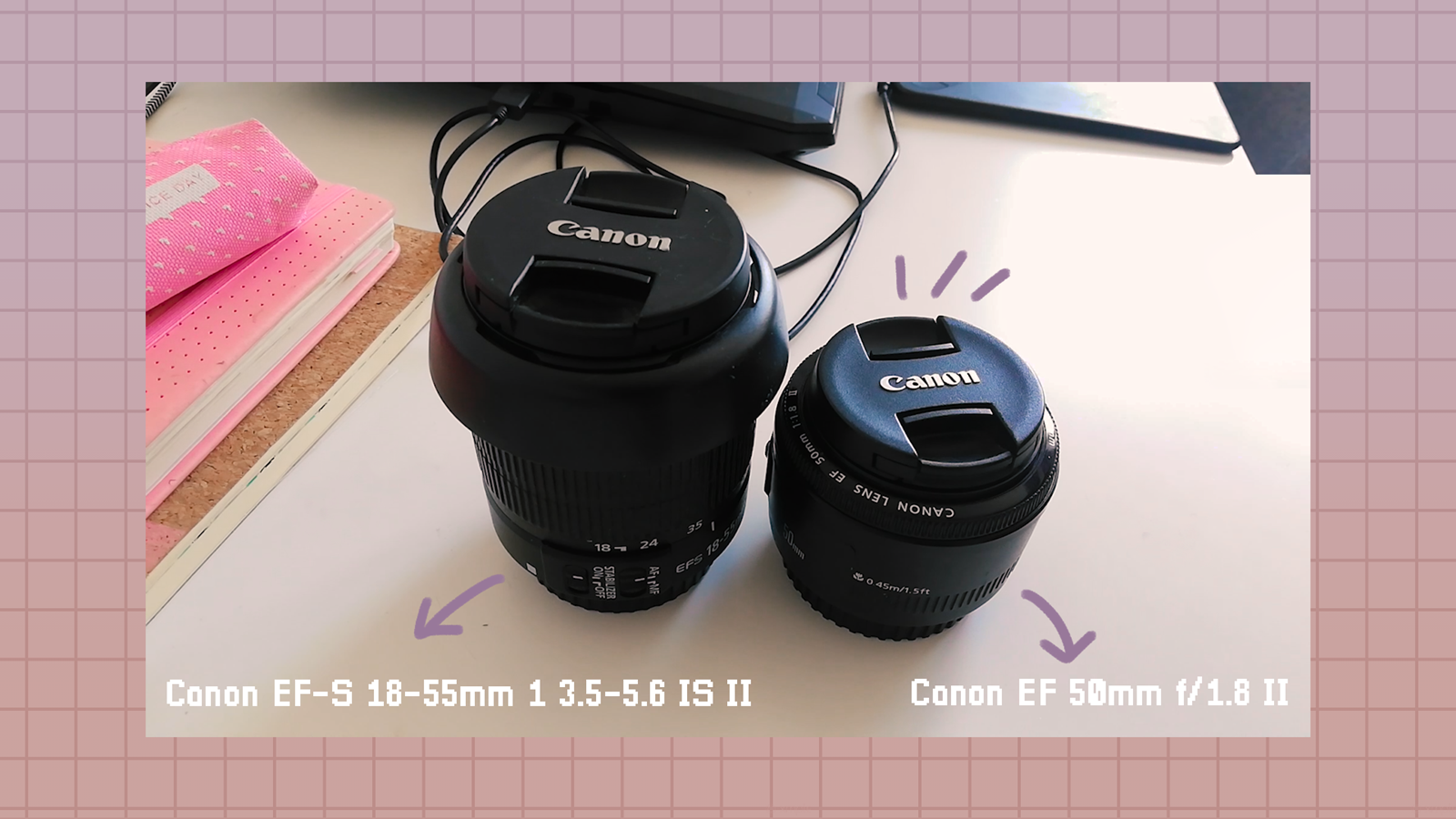






Nós usamos o filmora! Não conhecíamos os outros, mas já vamos dar uma olhadela!
ReplyDeleteBeijinhos,
Damsel.me-Clique Aqui
I love your suggestions for lighting, cameras, tripods, microphones, background and editing!
ReplyDeleteIf you've watched my YouTube videos you know how amateurish my own efforts have been so far, so if I managed to implement any of your suggestions it would be a very big improvement!
my blog
my Twitter
Amei tanto esse post que até salvei, suas dicas foram valiosas! <3
ReplyDeleteMas que belas dicas, adorei.
ReplyDeleteBeijinhos
http://virginiaferreira91.blogspot.com/
Adorei as dicas, já salvei o vídeo pra conferir novamente.
ReplyDeleteBeijos boa semana
www.bellapagina.blogspot.com.br
Super useful post and video, thank you so much for sharing
ReplyDeleteall this information! Lately i've been thinking about opening
a youtube channel, but im a bit indecisive hahah!
kisses :)
My blog - Lalabetterdayz
Post a Comment